What’s new?
Would you like to get in touch with all interested users of your Xperience? Without having to start chatting with them individually? From now on, you can easily create a broadcast channel to reach all of them with a single message. Just check your Xperience and the the interested users and you’ll find a new option to create a broadcast channel with just one click.
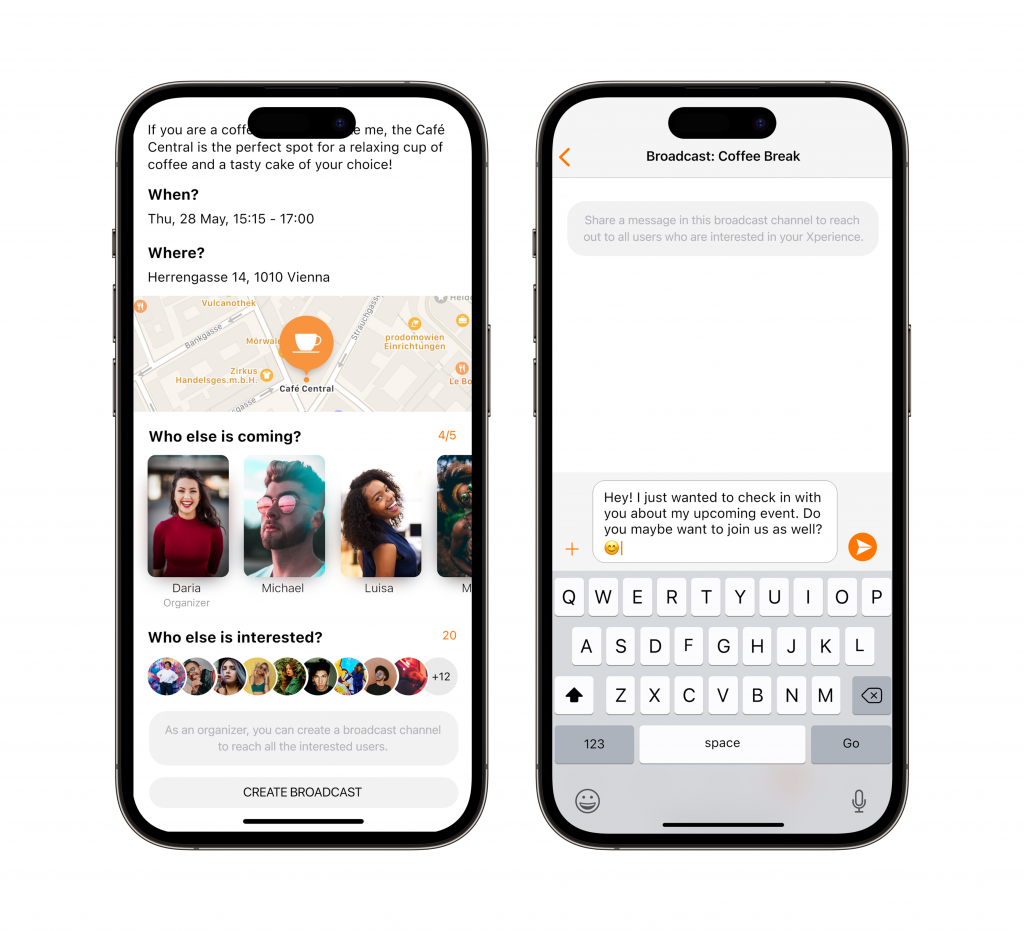
What Can You Use the Broadcast Channel for?
With this new feature, you can for example check in with all the interested user to ask if anyone wants to join your Xperience last minute! You can also use this channel to sort out any last organizational questions or to make an announcement about your Xperience.
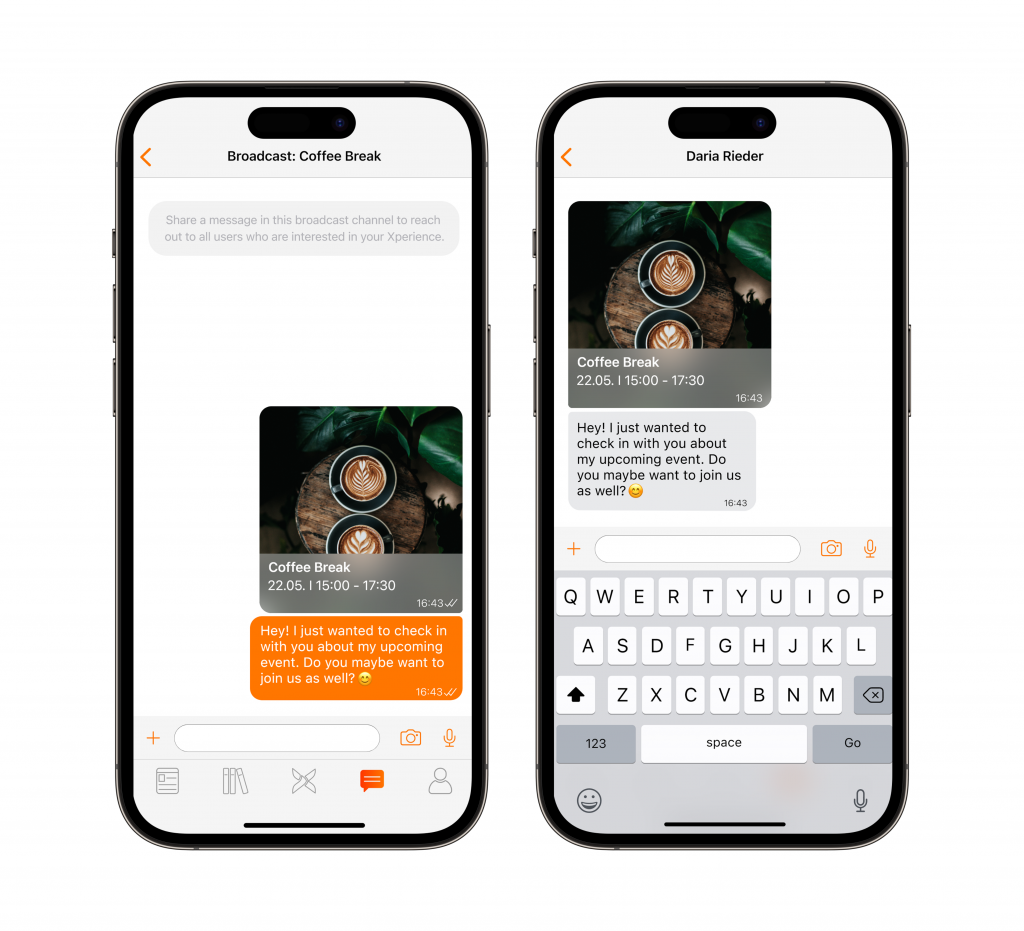
What do you think?
What do you think about this new update? Do you like it as much as we do? If you have any questions or want to share any feature suggestion with us, you can do that here.


