Interact With Other Users
Do you want to interact with your friends and other users faster than ever before? Than we have great news for you! With the latest update, we’ve made it even easier to reach out to other Xperience users! Simple open an Xperience and click and hold on one of the participants. You will see many new option that make it even easier to start chatting, see further details or even interact with other users! It’s never been easier to interact with other users on Xperience.
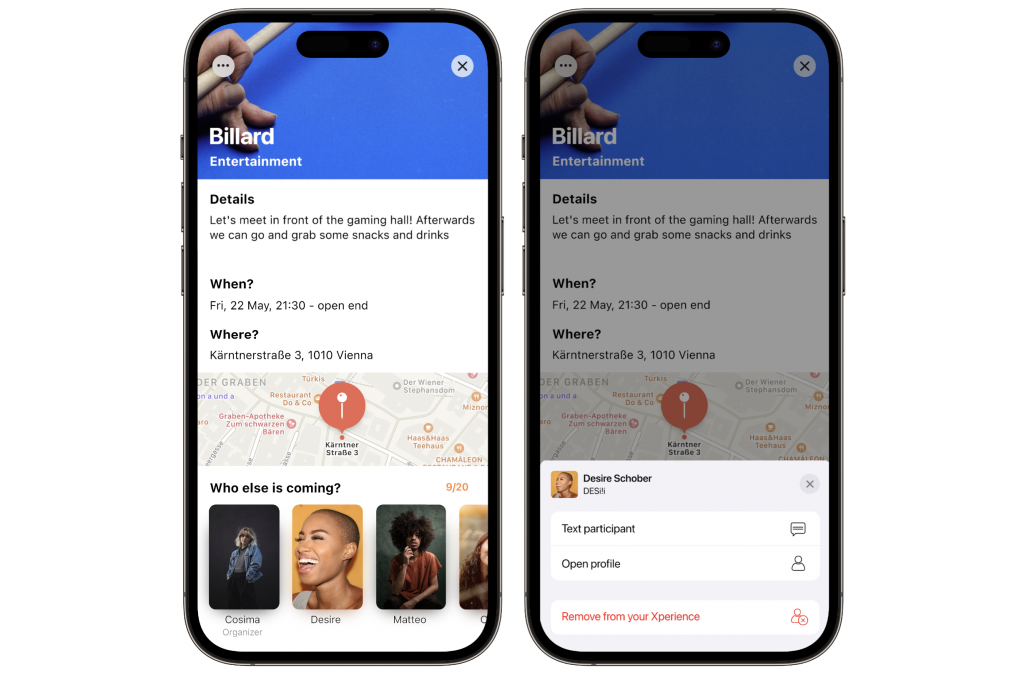
Start Chatting
You can directly start to chat with fellow Xperience participants. No matter whether you just want to say hello or have any organizational questions regarding the upcoming Xperience, you can reach out to other users quickly.
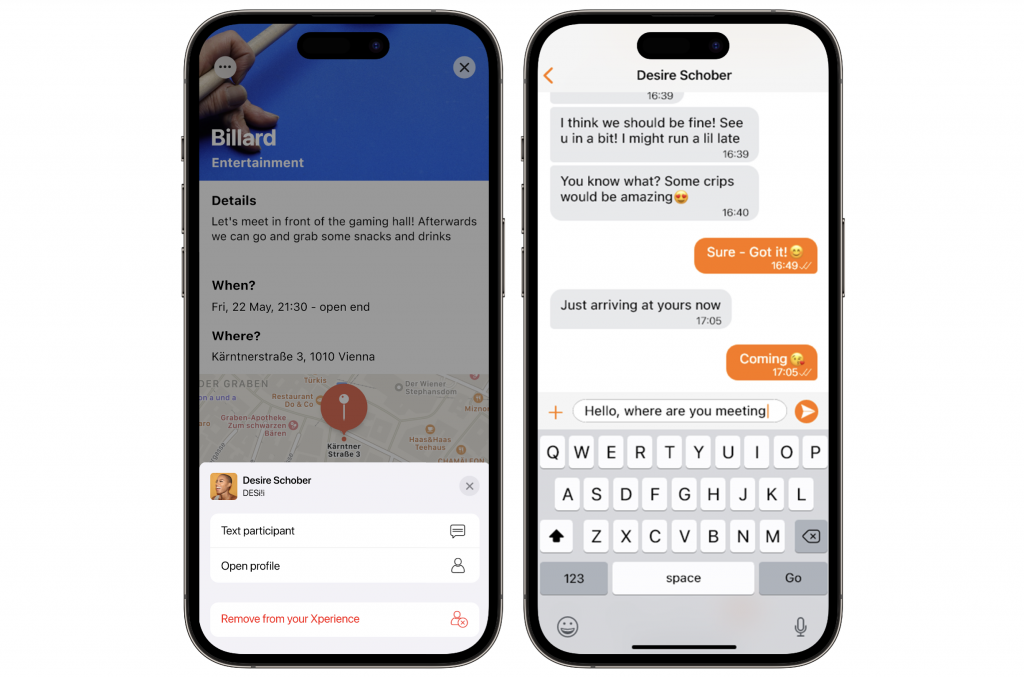
Open Profile
You can also open another user’s profile right away. Check out which Xperiences others are interested in and what memories they already made on Xperience.
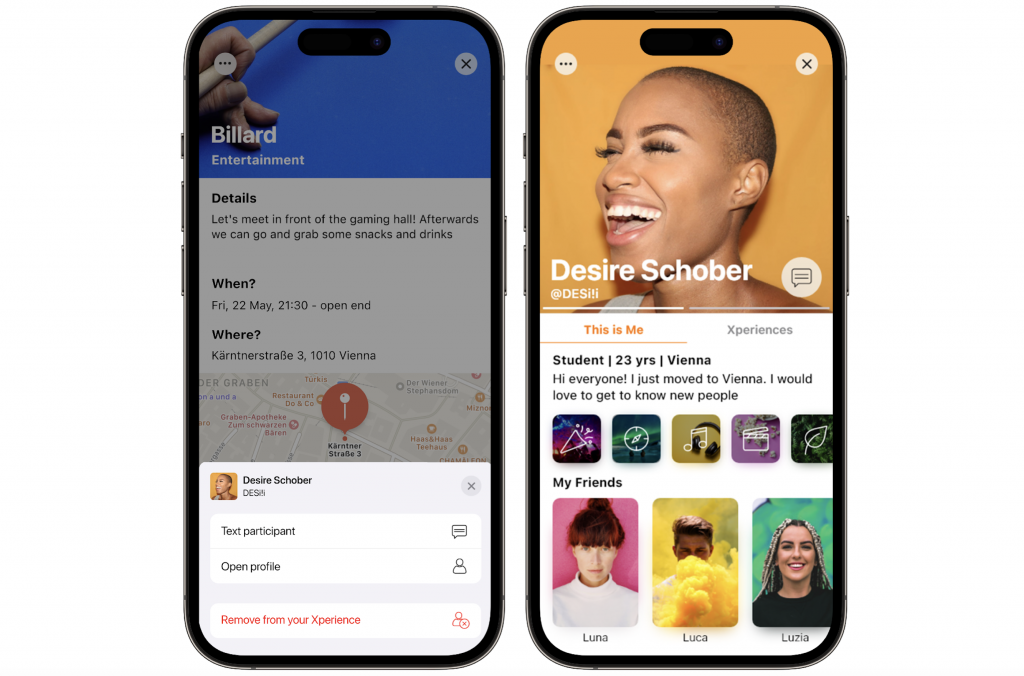
Remove Participants
We also have some good news for you and are introducing a completely new feature that many of you have been asking for: if you’re the organizer of an Xperience you can now remove participants from your event. However, please be careful when using this feature and only remove other participants if they are not attending your Xperience or behaving inappropriately in your group chat.
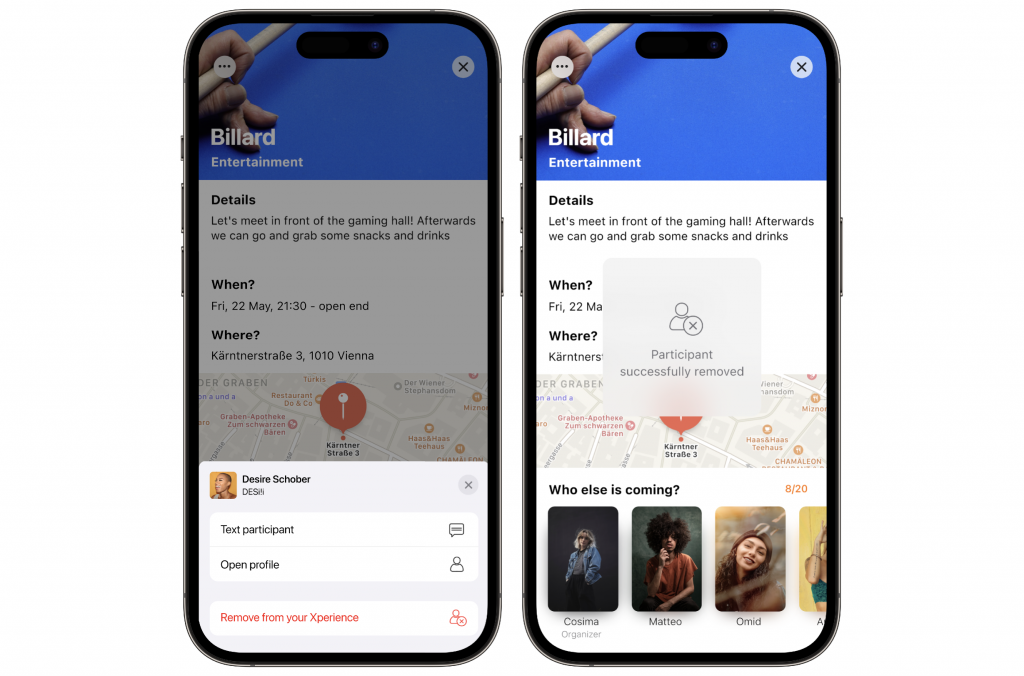
What do you think?
What do you think about this new update? Do you like it as much as we do? If you have any questions or want to share any feature suggestion with us, you can do that here.


